Untuk memasang widget audio di wordpress.com, Anda bisa menggunakan layanan berbayar di wp.com. Tetapi Anda juga bisa menggunakan layanan free, yang bisa dipasangkan di sidebar, seperti di bawah ini:
[gigya width=”235″ height=”390″ src=”http://assets.myflashfetish.com/swf/mp3/mff-touch.swf?myid=77236498&path=2011/02/15″ quality=”high” flashvars=”mycolor=000000&mycolor2=0267CA&mycolor3=FFFFFF&autoplay=false&rand=0&f=4&vol=100&pat=0&grad=false” salign=”TL” wmode=”transparent” ]
Ada banyak model widget audio yang bisa Anda pasangkan seperti contoh-contoh di bawah ini:
  | Circle width: 110 px |
  | Meiko width: 135 px |
  | Ninja width: 140 px |
  | MiniPod width: 158 px – resizable |
  | Keymo width: 160 px |
  | MyPod Nano width: 165 px – resizable |
  | Lil Mama or NY Lady width: 166 px – resizable |
  | Old School width: 205 px – resizable |
  | Chameleon width: 218 px |
  | Stick width: 219 px |
 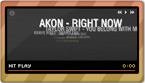 | Zooma or 3D Text width: 220 px |
| Mypod Touch width: 235 px – resizable | |
| Notebook width: 240 px – resizable | |
| Basic width: 240 px – resizable | |
| Pretendo width: 256 px – resizable | |
| MiniTunes width: 265 px – resizable | |
| Skylar width: 265 px – resizable | |
| Jeroen [Wijering] width: 270 px | |
| Mango width: 270 px – resizable | |
| MixTape or iTape width: 300 px | |
| BoomBox or Boom Blaster width: 340 px – resizable | |
| SideKick width: 400 px – resizable | |
| Jeroen [Wijering] V2 width: 410 px | |
| MixPod width: 410 px |
a
Untuk melihat tutorial lengkap, silakan dilihat di tutorial Alternative Audio Player.
Salam.
ARTIKEL TERKAIT:

View Comments (8)
sy coba dulu...
mantap mas bro
wah,...
bagus banget's,..
maksih yh,..
wah apik...hehe matur nuwun
untuk melihat kode html dari gambar2 tersebut caranya gimana om.. biar saya bisa memilih
wow, keren.. tap gmn carax dpt codex?? msh belum ngerti, trims
Wah,aq yg baru belajar ngeblog sangat terbantu dengan tips2 anda,trima kasih
wah bisa nyoba dulu neh, terimakasih untuk tipsnya